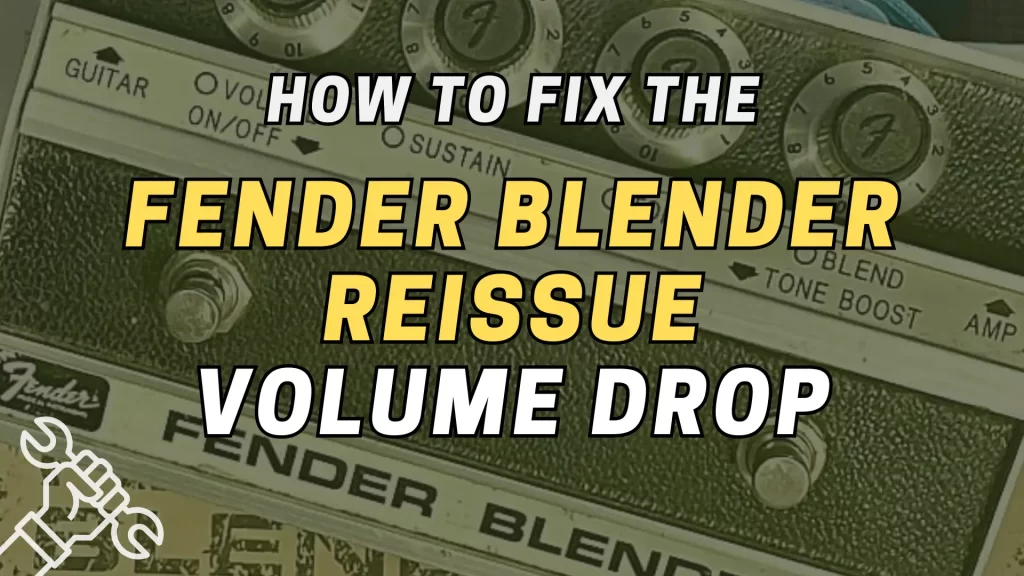
The original Fender Blender is a classic pedal that deserves recognition as one of the most iconic in fuzz history. While the originals have great reputation, the reissued version that came out in the mid-2000s has a volume drop problem. The weaker output comes from the addition of a few components to the circuit. In this article, we go over how to modify the reissued Fender Blender to alleviate this volume drop.
As a member of the Reverb Partner Program and as an Amazon Associate, StompboxElectronics earns from, and is supported by, qualifying purchases.
Disclaimer: Stompbox Electronics and/or the author of this article is/are not responsible for any mishaps that occur as a result of applying this content.
Fender Blender vs. Fender Blender Reissue – Why the Volume Drop?
The original Fender Blender circuit was reverse engineered by Phillip Bryant over at FuzzCentral (contact me if the link doesn’t work). Currently, no one that I know of has “schematicized” the reissue circuit. Luckily, we don’t need it to understand where the volume drop comes from in the Reissue.
Below shows overview gutshots of the original Fender Blender and the reissued circuits:

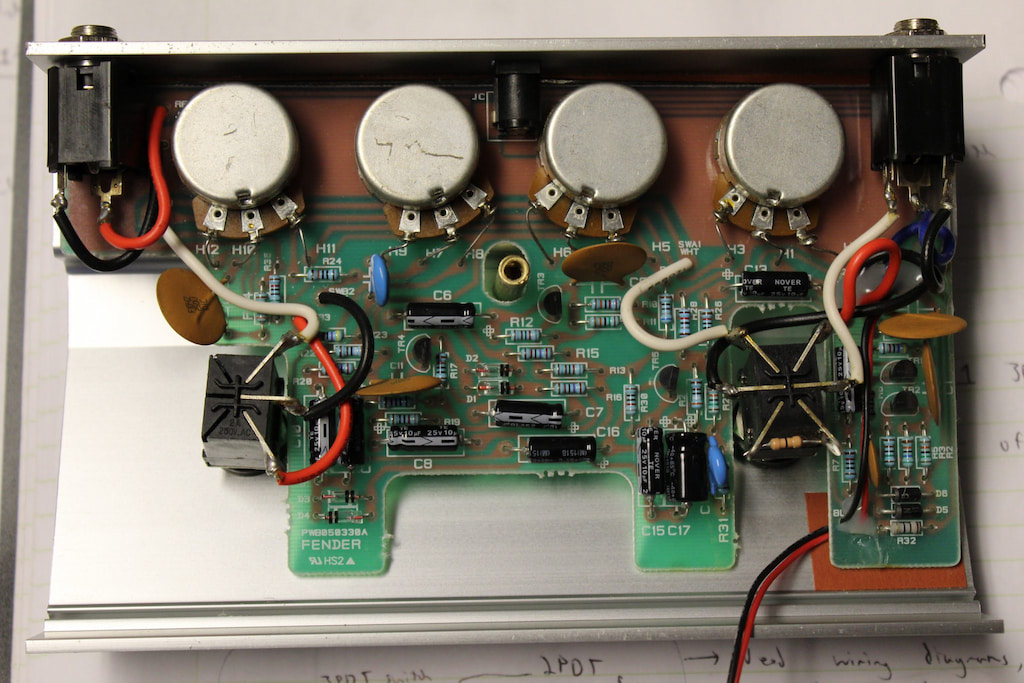
As you can see, there are substantial differences in the layout. However, among all these changes, only one component needs attention to alleviate the volume drop: R34. Resistor R34 on the reissue sits next to the large ceramic disc capacitor to the left of the board (C3). Electrically, the resistor of 35kOhms connects in series with the ceramic cap and the wiper of the blend control pot.
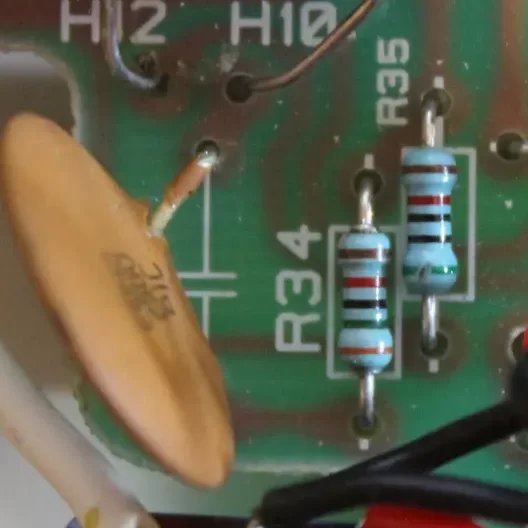
A look at the schematic shows that the 100nF ceramic capacitor is responsible for passing the fuzzified audio signal to the output of the pedal. Putting any sort of resistance in series with that capacitor will naturally degrade the signal.
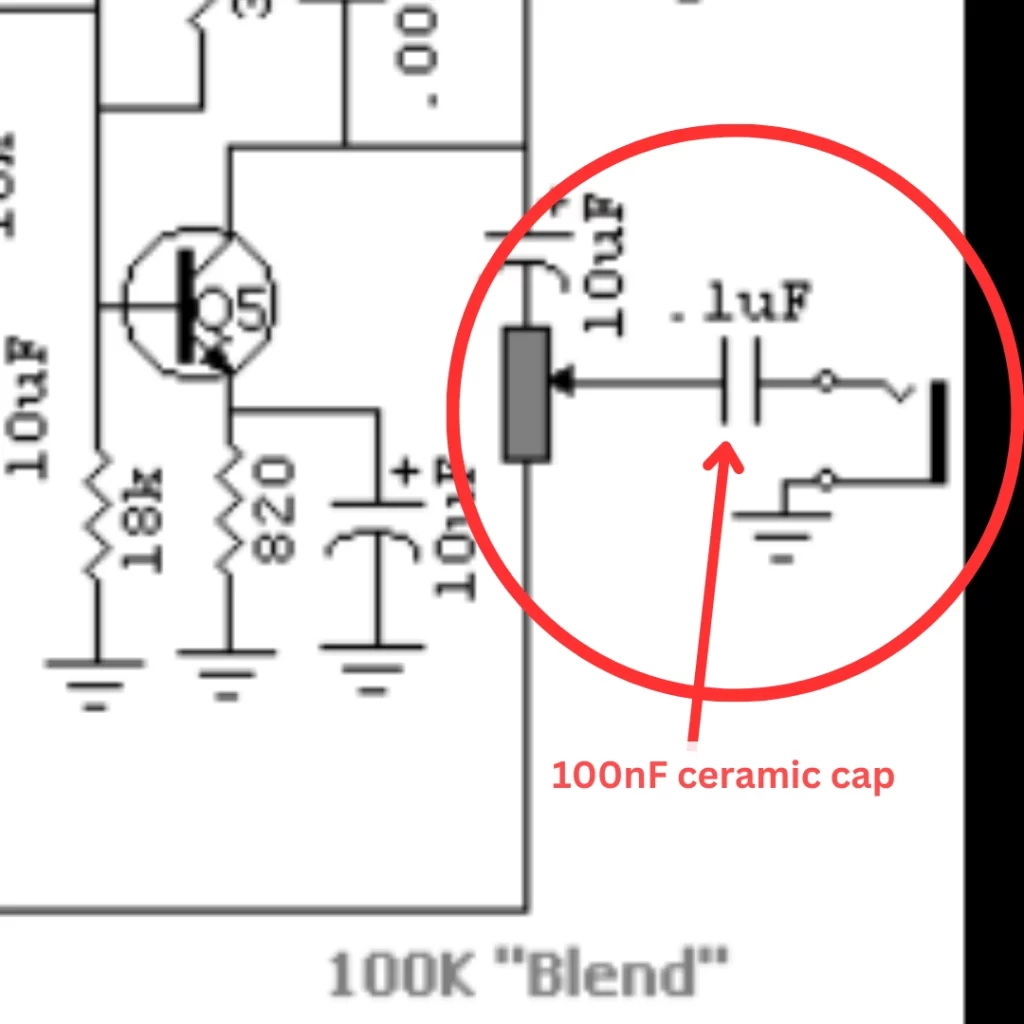
How to Fix the Volume Drop on the Fender Blender Reissue
Removing resistor R34 and replacing it with a jumper wire will naturally fix the volume drop issue. This removes the resistance at the output of the circuit and gives much more life to the signal!
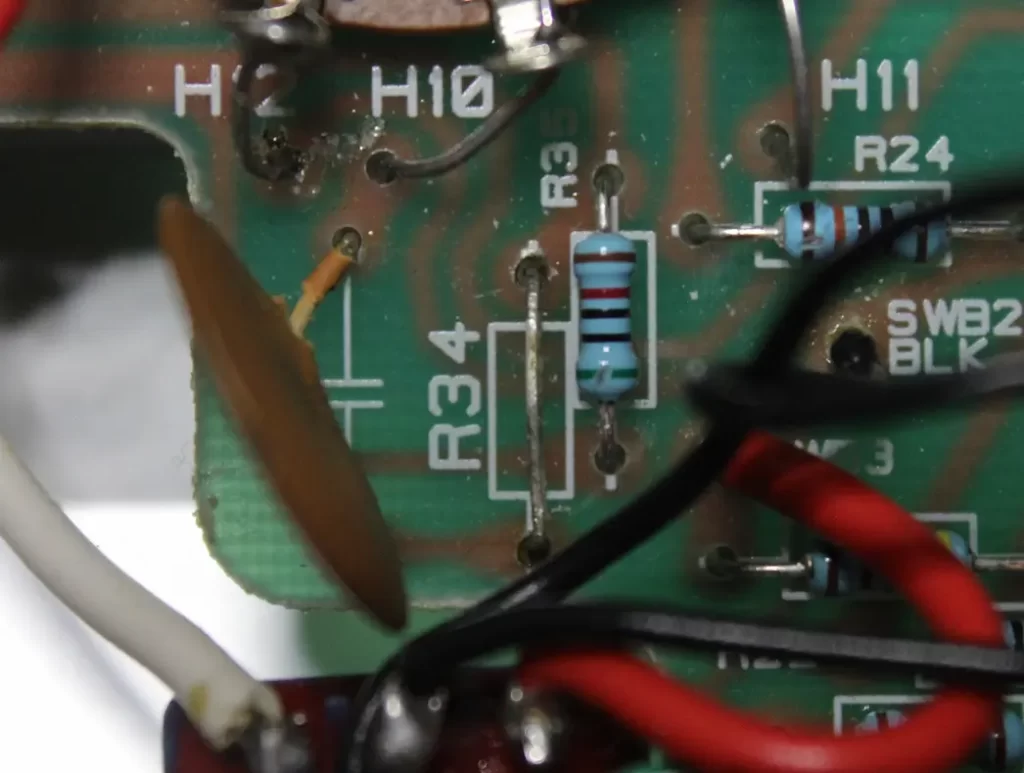
There are other versions of this mod as well. One says to completely remove R35 – the resistor directly next to where R34 sits – since it’s also not included in the original schematic. I’ve personally heard no difference with R35 removed, so I stuck with only making changes to R34 in this mod.
If you’re interested in having your Fender Blender modified to have indicator lights feel free to reach out, or read about it in Repair Room #4: Fender Blender Repair & Indicator Mod.
Meet the Author:

Hi, I’m Dominic. By day, I’m an engineer. By night, I repair and modify guitar effects! Since 2017, I’ve been independently modifying and repairing guitar effects and audio equipment under Mimmotronics Effects in Western New York. After coming out with a series of guitar effects development boards, I decided the next step is to support that community through content on what I’ve learned through the years. Writing about electronics gives me great joy, particularly because I love seeing what others do with the knowledge they gain about guitar effects and audio circuits. Feel free to reach out using the contact form!
The Tools I Use
As a member of Amazon Associates, Stompbox Electronics earns and is supported by qualifying purchases.













