
If you landed here, you’re probably trying to figure out how to open up your Behringer pedal. Whether it’s to repair it or to replace the battery, this guide will show you how to open your Behringer.
As a member of the Reverb Partner Program and as an Amazon Associate, StompboxElectronics earns from, and is supported by, qualifying purchases.
Disclaimer: Stompbox Electronics and/or the author of this article is/are not responsible for any mishaps that occur as a result of applying this content.
Instructions for How to Open a Behringer Pedal
To replace the battery in your Behringer pedal you need to remove the battery cover.
There are two black dots on each side of the pedal. Those black dots are plastic spring-loaded shafts that hold in the battery cover.
To remove the battery cover from your Behringer pedal, push in the two black shafts on both sides of the pedal. Any small tool will do, I usually use a pen.

Once the plastic shaft is pushed in enough you should be able to lift up the plastic cover, revealing the battery compartment.
Behringer pedals accept standard 9V batteries.
When the battery is replaced put the cover back on, pushing in the black pins one side at a time.
You might need to remove the battery cover in order to modify or repair a Behringer pedal. In that case, the disassembly procedure for a standard Behringer pedal is below.
Disassembling a Behringer Pedal
There are some occasions where disassembling a Behringer pedal is needed, like for a repair or to perform a modification.
After removing the battery cover, follow the steps below to disassemble your Behringer pedal.
These instructions cover how to disassemble a UV300, but the same set of instructions apply to most Behringer pedals.
1. Remove the External Screws
Take a screwdriver and unscrew the four screws holding in the external chassis. Two of them are on the bottom, and two of them are on the top.

2. Remove the Backplate
After removing those four screws the backplate can be removed. At this point, your bench should look like this:

3. Remove the Knobs and Battery Clip
Now it’s time to remove the knobs. Simply pulling up on them should be enough.
If they’re tight, you can use a flathead screwdriver. Using a rocking motion while gently pulling on the knob should help remove it.
Now that the knobs are off, remember to also push the battery clip through the hole. At this point you should be able to remove the top cover.


4. Remove the Screws Holding in the PCB
You should be left with the circuit board mounted into a plastic base with metal screws.
Once you remove the metal screws with a screwdriver you will be able to separate the PCB from the plastic base.
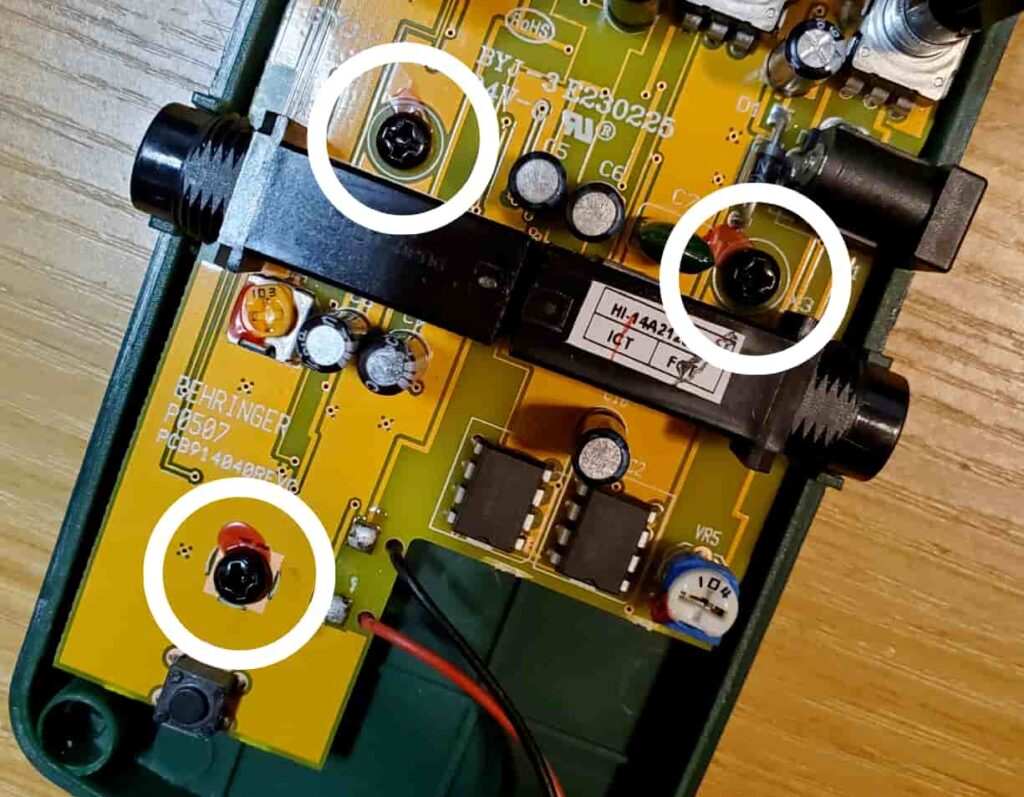
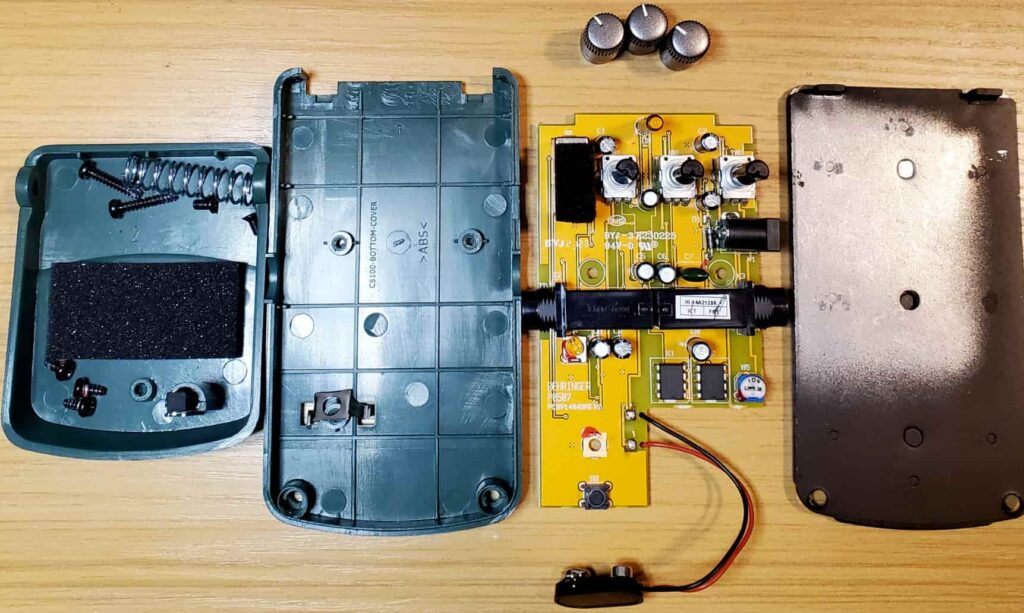
List of Behringer Pedals You Can Now Open
Here is a list of Behringer guitar pedals you can open with the method described above.
| Model | Name | Where to Buy |
|---|---|---|
| Behringer CL9 | Compressor / Limiter | Amazon | eBay |
| Behringer CS400 | Compressor / Sustainer | Amazon | eBay |
| Behringer DR600 | Digital Reverb | Amazon | eBay |
| Behringer EQ700 | Graphic Equalizer | eBay |
| Behringer FX600 | Digital Multi-FX | Amazon | eBay |
| Behringer HD300 | Heavy Distortion | Amazon | eBay |
| Behringer HM300 | Heavy Metal Distortion | Amazon | eBay |
| Behringer NR300 | Noise Reducer | eBay |
| Behringer OD300 | Overdrive / Distortion | Amazon | eBay |
| Behringer SF300 | Super Fuzz Pedal | Amazon | eBay |
| Behringer TM300 | Tube Amp Modeler | Amazon | eBay |
| Behringer TO800 | Vintage Tube Overdrive | eBay |
| Behringer UC200 | Ultra Chorus | eBay |
| Behringer UM300 | Ultra Metal Distortion | eBay |
| Behringer UO300 | Ultra Octaver Pedal | eBay |
| Behringer UT300 | Ultra Tremolo | Amazon | eBay |
| Behringer UV300 | Ultra Vibrato | eBay |
| Behringer VD400 | Vintage Delay | eBay |
Meet the Author:

Hi, I’m Dominic. By day, I’m an engineer. By night, I repair and modify guitar effects! Since 2017, I’ve been independently modifying and repairing guitar effects and audio equipment under Mimmotronics Effects in Western New York. After coming out with a series of guitar effects development boards, I decided the next step is to support that community through content on what I’ve learned through the years. Writing about electronics gives me great joy, particularly because I love seeing what others do with the knowledge they gain about guitar effects and audio circuits. Feel free to reach out using the contact form!

