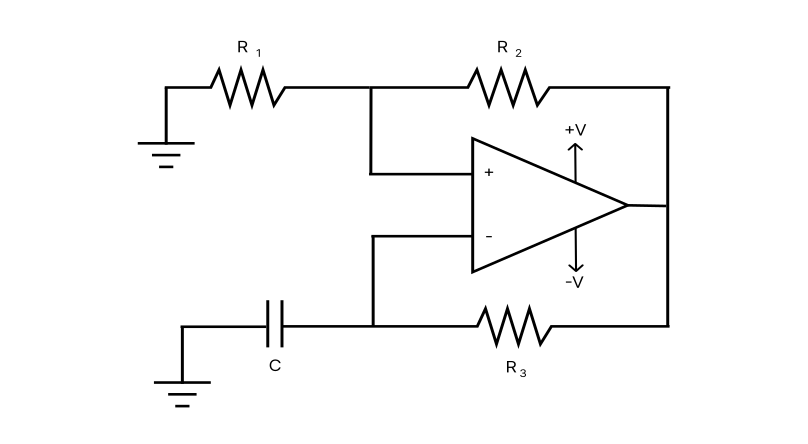
Component Values
Resistor R1:
Resistor R2:
Resistor R3:
Capacitor C:
Design Parameters
Gain (K):
Frequency (f):
Period (T):
The Relaxation Oscillator Calculator
This relaxation oscillator calculator allows you to calculate component values based on a desired oscillation frequency. You also have the option to plug and play with different resistor and capacitor values, to fine tune the design.
There are 3 different “methods” of calculation:
- None
- Solve for R3
- Solve for C
“None” mode is your plug-and-play mode. “Solve for R3” allows you to specify an R1, C, and frequency value, and outputs an R3 value. “Solve for C” enables the R1, R3, and frequency fields so you can calculate for C.
For the latter 2 methods, you can specify a frequency or period using the Frequency/Period dropdown box.
Note that R2 is automatically calculated to force the gain to be fixed at 2. So, R1 = R2.
Frequency of Oscillation
The calculator uses the following equation to calculate the frequency of oscillation.
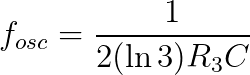
Gain
The gain (K) is fixed at 2. The calculation is based on the gain equation of a non-inverting op amp:
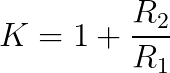
Rules for Resistor Values
The tool only allows an integer or decimal value into the resistance fields. It doesn’t understand characters like ‘k’ or ‘M’, so use the drop-down box on the side of each input box to convert the value to kilo ohms or mega ohms.
Rules for Capacitance Values
Like resistor values, the tool doesn’t understand characters like ‘p’, ‘n’, ‘u’, or ‘m’. So, use the drop-down box on the side of each input box to convert the value to pico, nano, micro, or milli Farads.
Rules for Design Parameter Values
The tool only allows an integer or decimal value into the design parameter fields. For the oscillator frequency’s units, choose Hz, kHz, MHz, or GHz using the dropdown box beside the oscillator frequency field.
Likewise, for the period units choose ns, us, ms, or s using the dropdown box.
Meet the Author:

Hi, I’m Dominic. By day, I’m an engineer. By night, I repair and modify guitar effects! Since 2017, I’ve been independently modifying and repairing guitar effects and audio equipment under Mimmotronics Effects in Western New York. After coming out with a series of guitar effects development boards, I decided the next step is to support that community through content on what I’ve learned through the years. Writing about electronics gives me great joy, particularly because I love seeing what others do with the knowledge they gain about guitar effects and audio circuits. Feel free to reach out using the contact form!
