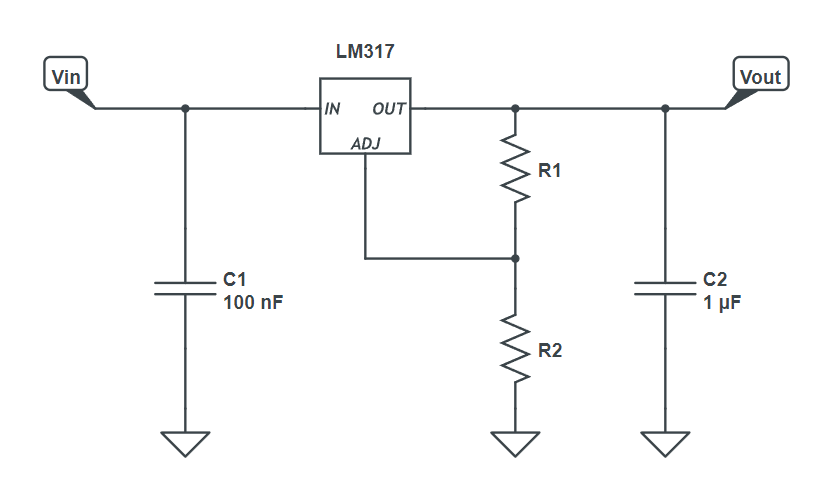
Voltage Out (Vout):
Resistor R1:
Resistor R2:
Dropout Voltage (Vdo):
Minimum Input Voltage (Vin):
As a member of the Reverb Partner Program and as an Amazon Associate, StompboxElectronics earns from, and is supported by, qualifying purchases.
Using the LM317 Voltage Regulator Calculator
This calculator was designed around the equation for the popular LM317 Adjustable Voltage Regulator. There are two methods of calculation included in this tool:
- Calculate the output voltage, given the resistor values for R1 and R2.
- Calculate R2 for a desired output voltage, given resistor R1.
Additionally, this LM317 includes a calculation for the minimum input voltage (Vin) given the dropout voltage (Vdo).
To calculate the output voltage of an LM317 voltage regulator circuit, you must first define the resistor values for R1 and R2. The default values for R1 and R2 are 124 ohms and 205 ohms, respectively. (These values were inspired by the popular Art of Electronics by Horowitz & Hill). Next, choose Vout in the Method to Calculate field. Finally, click Calculate for the result.
Alternatively, you can calculate R2 for a desired output voltage Vout. First, choose a resistance R1 and your desired output voltage Vout. Then, select R2 under Method to Calculate. Finally, click Calculate for the result.
Calculating the LM317 Output Voltage (Vout)
To calculating the LM317: take the ratio of R2 over R1, add 1 to it, and multiply the result by 1.25V. This is described in the following equation, which is what the tool above is based on.
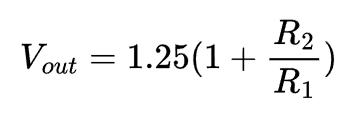
Calculating Resistor R2
Sometimes you already have a desired output voltage in mind when designing a voltage regulator. Most times this is the case, so I’ve included the following equation. It takes in the desired output voltage and a resistor value for R1. The calculation is simply a rearrangement of the previous equation for calculating the output voltage Vout.
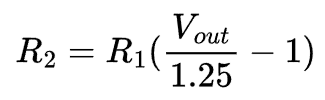
Rules for Resistor Values
The tool only allows an integer or decimal value into the resistance fields. Use the drop-down box on the side of each input box to convert the value between kilo ohms and ohms.
Meet the Author:

Hi, I’m Dominic. By day, I’m an engineer. By night, I repair and modify guitar effects! Since 2017, I’ve been independently modifying and repairing guitar effects and audio equipment under Mimmotronics Effects in Western New York. After coming out with a series of guitar effects development boards, I decided the next step is to support that community through content on what I’ve learned through the years. Writing about electronics gives me great joy, particularly because I love seeing what others do with the knowledge they gain about guitar effects and audio circuits. Feel free to reach out using the contact form!
