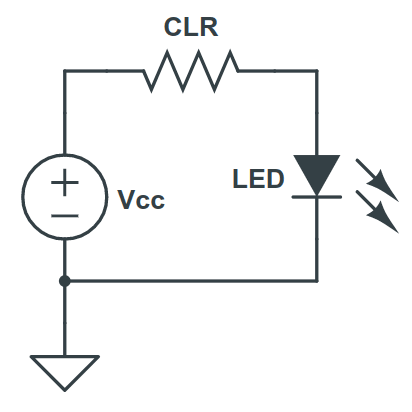
Voltage Supply (V):
Forward Voltage (V):
Forward Current (mA):
Current-Limiting Resistor (CLR):
Using the Guitar Pedal Indicator LED Resistor Calculator Tool
To use the current limiting resistor (CLR) calculator tool, set the Value to Calculate option to the value you wish to calculate: CLR or Forward Current.
Next, enter the component values into the Supply Voltage (Vcc) and Forward Voltage fields. If CLR is chosen, then fill out the Forward Current box. If Forward Current is chosen, then fill out the CLR box.
Finally, press Calculate.
Example
You have a red LED with a forward voltage of 1.8V. The plan is to install this in a circuit with a 9V supply. You determine that you want to only allocate 2mA to the LED indicator circuit.
Now you need to find a resistor to limit the current flow through the LED. Using the calculator above, type “9” for the Supply Voltage (Vcc), “1.8” for the Forward Voltage, and “2” for the Forward Current (in mA). Selecting CLR and clicking on the Calculate button gives you the resistance value needed for the CLR.
By default, the CLR resistance is set to Ohms. To view kOhms, use the dropdown next to the CLR field.
Calculating the Current Limiting Resistor Value
For calculating the current limiting resistor, simply subtract the forward voltage of the LED from the supply voltage. Then, divide by the forward current through the LED. This is described in the following equation, which is what the tool above is based on.
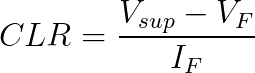
Calculating the Forward Current
The forward current is calculated using the following formula, derived from the CLR equation above:
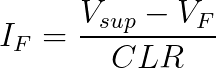
Rules for Resistor Values
The tool only allows an integer or decimal value into the resistance fields. Use the drop-down box on the side of each input box to convert the value between kilo ohms and ohms.
Meet the Author:

Hi, I’m Dominic. By day, I’m an engineer. By night, I repair and modify guitar effects! Since 2017, I’ve been independently modifying and repairing guitar effects and audio equipment under Mimmotronics Effects in Western New York. After coming out with a series of guitar effects development boards, I decided the next step is to support that community through content on what I’ve learned through the years. Writing about electronics gives me great joy, particularly because I love seeing what others do with the knowledge they gain about guitar effects and audio circuits. Feel free to reach out using the contact form!
